1. Go to http://www.seleniumhq.org/download/ and Download latest released version .XPI file.
2. Run it
3. To open selenium in Firefox click this icon
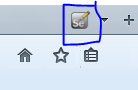
4. Navigate to the site you want to automate.
5. To start recording click the red recording button.
6. Complete required test steps in browser and finally stop recording by pressing the same button again.
7. Save your selenium case.
