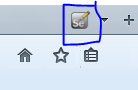In this post we are going to read database with graphical user interface from my personal server which is running MySQL. I need to connect through ssh because the server doesn't accept root login. Tool used is called HeidiSQL.
HeidiSQL is a useful and reliable tool designed for web developers using the popular MySQL server, Microsoft SQLdatabases and PostgreSQL. It enables you to browse and edit data, create and edit tables, views, procedures, triggers and scheduled events.
Open HeidiSQL and click new session button.
Set plink.exe location where you downloaded it.
If connecting over ssh (no root access for example) set ssh host address and port, username and password.
In settings tab put hostname as localhost, user root and MySQL password. Port is the SQL port. 3306 should be default.
Now save and connect. If you see your MySQL tables connection is successful.
If you server permits root login, then you can skip ssh tab and enter information straight to the connection tab.
UPDATE:
For Linux users I recommend workbench over heidisql: https://www.mysql.com/products/workbench/